I would be lying if I said that Cyber Security has always been an interesting topic for me. That said, I decided to educate myself a little on the subject, being that its Connect Smart Week (22-26 June) and particularly relevant seeing as I work daily in a tech space.
Turns out its not entirely boring. In fact, it has been an eye opener.
The more we become immersed in the digital age, the more vulnerable we are becoming to malicious invasion of our privacy. This is just as prolific for individuals as it is for businesses, and these days almost your entire life is recorded online, from credit card details to home addresses, names, date of birth, numerous photos, bank accounts…you name it, someone can potentially access it. There are people out there who are better than good at this stuff. Like…skills that I can’t even comprehend. I don’t want to glamourise hacking or celebrate large scale cyber crime, but seriously – some of the stories left me a little in awe.
Hack attacks into health insurance companies Anthem and Primera Blue Cross in the US earlier this year compromised the intimate personal information of up to 90 million customers, including social security numbers, contact details and income data.
Most of us heard about the Sony hack attacks when they happened last year. Essentially wiping clean several internal data centres, stealing huge amounts of information including contracts, salary lists, film budgets, social security numbers and entire films…the attack was assumed to come from North Korea, in retaliation for a film called The Interview – a spoof about the assassination of N.Korean leader Kim Jong-Un. The film was never released.
In 2013, more than 40 million Target customers had their credit card details and personal information stolen when malicious malware was installed on the company’s network that siphoned customer information.
These guys aint small fry…I mean this is some serious business!
You can even hire a hacker anonymously for a negotiable fee, and websites like hackerslist.com will actually refund your money if you are not satisfied with the result (not surprisingly, around 90% of people who do this do it to spy on their significant other), or alternatively…become a hacker yourself.
I am more than a little naive when it comes to the ins and outs of hacking techniques, so heres a few basic things I have learnt over the past couple of days. If you are a computer genius, please bear in mind that I am not – so any inaccuracies are a result of my amateur nature.
OK. Turns out there are three main/common types of Malware used to penetrate into computer systems.
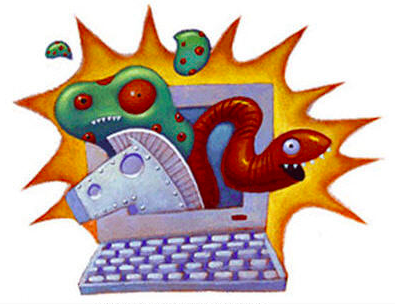
Beware what lurks within…
1. Worms
Less gross than the namesake but probably just as distasteful, a worm is a program that makes copies of itself, often from one disk drive to another. They don’t need a host program, but they can use software to hide in. The thing about worms is, they can roll lone ranger. They don’t need human help to multiply. Once you have a worm on your computer for instance, it can access your email contacts, copy to them, then copy to their email contacts, then their email contacts…you get the drift. Stage one clingers.
2. Trojans
You remember the Trojan Horse. Oh those tricky tricky Greeks. This Trojan works by the same principle. You think its a nice gift or some useful software from a reputable source, but the second you run or install it, Bam! Havoc on your hard drive. Sometimes they will destroy information and delete files, sometimes they are merely annoying. Regardless, Trojans are known to create a ‘backdoor’ to your system, allowing access to your personal information for sneaky malicious users.
3. Viruses
A virus cannot sustain itself without a host, same as in real life. It attaches itself to a file or program, and uses it to spread from one computer to another, replicating and infecting as it goes. Kind of like a vampire, it can’t actually do anything unless you invite it in. It only infects and replicates when you open or run the file – until then, it stays dormant.
Staying Safe
Lets be honest, if you irritate North Koreas online forces enough there is probably not much you can do to protect yourself from getting hacked. However, if you haven’t gone out and made yourself direct and specific target practice, there are some simple things you can do to keep yourself out of the most vulnerable groups of internet users.
Don’t make stupid passwords
Password is not an acceptable password. Neither is your date of birth, your spouse or children’s names, or even a combination of these. People figure out this stuff for a living. Make it a combination of letters, numbers, and characters. Don’t use the same password for everything, and wherever you can, use two factor identification.
Secure Browsing
Use HTTPS when browsing online rather than just HTTP. This way your information is encrypted as it is sent, which helps you stay secure.
Use a good browser and keep it updated
Mozilla Firefox, Google Chrome and Internet Explorer 10 are the most security conscious browsers available. Update your browser as often as you can, to keep you slightly ahead of the game.
Learn what a fake website looks like
There are several key identifiers that you should know to check the authenticity of websites. Take the Race to Stay Safe to learn what they are.
Utilise privacy settings!
It seems like common sense but people rarely do this. Social media sites, Apps, devices, software and websites all have privacy settings so you can choose how much information you allow access to. Your computer and browser also have privacy settings which will help you manage what cookies are stored.
And finally, Get a good Anti-virus program
Check out this list and the reviews on each to figure out what works best for you.

